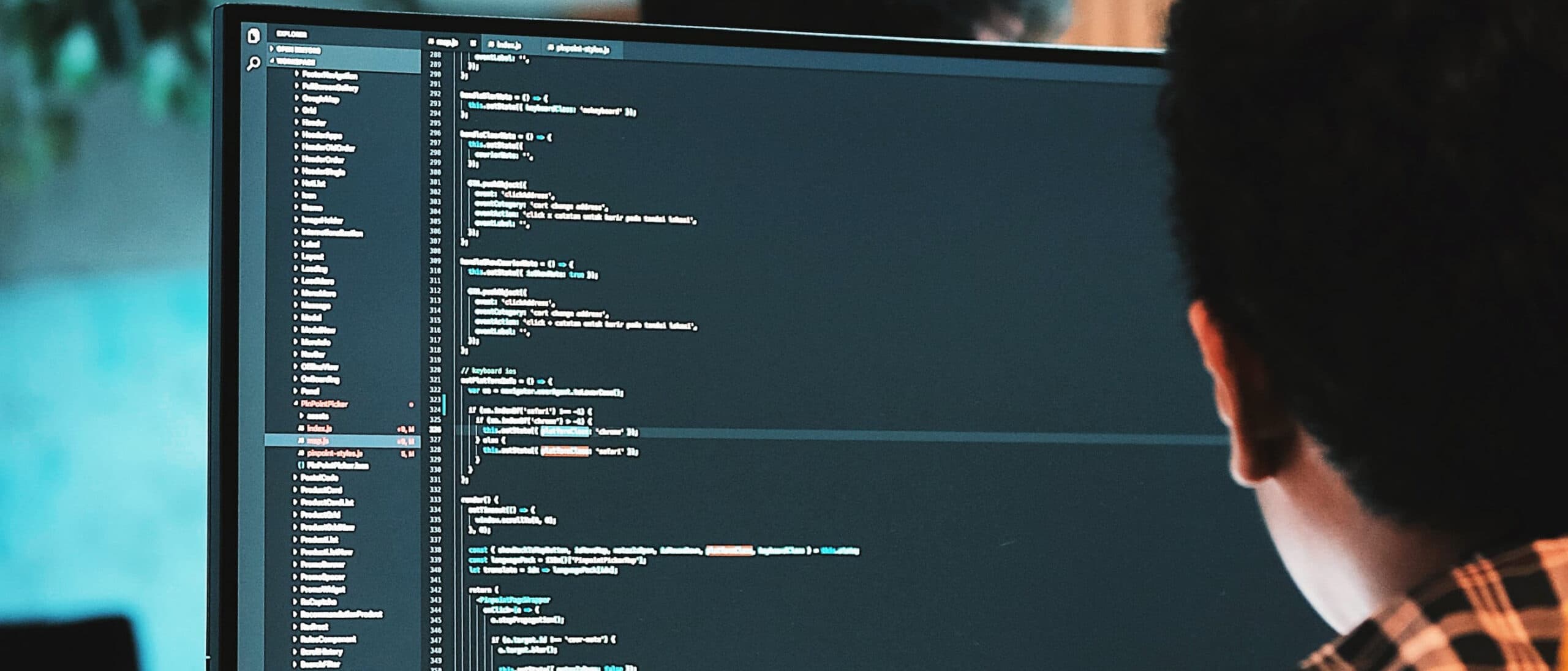Identity, one of the pillars of Zero Trust, focuses on users in an organization and their permissions. Only appropriate users should have access to the resources they need to be effective in their roles. By limiting unnecessary and unauthorized access, organizational security posture will be improved, and day-to-day friction caused by legacy systems will be reduced.
Foundational Zero Trust Identity Strategies
Identity is a foundational pillar of Zero Trust because it undercuts social engineering before threat actors take advantage of an employee’s honest mistake. By prioritizing Zero Trust identity strategies, internal stakeholders are brought along in the Zero Trust adoption process and shown the benefits they can experience. Organizations will gain buy-in to continue on a Zero Trust journey over time.
As these strategies are adopted, it’s important for internal stakeholders to remember Zero Trust is a framework built for optimization. In a fast-changing environment, adaptation is essential. Zero Trust provides a reference for how to prioritize security goals. By adapting their security posture, refining processes, and updating systems, organizations can work toward Zero Trust as their businesses adapt and grow.
1. Use Authentication Tools to Reduce Employee Friction
If minimal authentication has been implemented, begin by verifying user access through multi-factor authentication (MFA), such as by using a password and secure code. If MFA has been implemented, implement additional measures. Windows Hello for Business or Microsoft Authenticator can be used for single sign-on (SSO) and reinforced MFA, which can reduce or eliminate passwordless sign-in.
Leadership or administrators with access to confidential or proprietary information can use a physical key, providing an additional layer of security.
Using an authentication tool benefits both users and the organization. For users, the sign-on process is streamlined. For the organization, eliminating weak or recycled passwords reduces risk while conditional access tools provide more user touchpoints, making a potential breach more traceable.
Consistent authentication ensures users are authorized, lowers the likelihood of a social engineering breach, and overall reduces risk.
2. Limit Identities and Access to Protect Privileged Information
To limit identities and access, organizations must be aware of individual user identities, who uses which systems, and what levels of access an individual needs.
In addition, limit the number of identities granted high levels of access, and align those identities with their corresponding roles. For example, only IT leaders should be granted high level administrative or global access to IT systems, while only employees in HR should have access to sensitive information on individuals. Granting too much access to an individual poses a risk, especially when human error is a contributing factor in nearly all breaches.
For existing users, review everyone’s access and software licenses and adjust accordingly. An individual with too much access can pose a risk while not having sufficient access can easily be remediated. Use these adaptations to begin building systems and processes supporting ongoing identity and access management.
As roles change or users enter and leave the organization, update access as needed. A tool like Azure AD can be used throughout this process by providing automated onboarding and offboarding support when triggered, saving internal teams the time necessary to monitor and adjust identities and access.
3. Register Devices to Enable More Secure BYOD
Today’s work landscape places emphasis on “bring your own device” (BYOD), especially for hybrid and seasonal workforces. Securing BYOD devices is essential for users who will be using personal devices for business purposes, such as using an authentication tool on a mobile device or checking work email from a personal device.
Registering personal devices grants IT teams visibility into activity. They can then monitor for suspicious activity, potential breaches, and other noncompliance issues to address them as soon as possible. In addition, registration of devices clarifies and simplifies the audit process, which can also help businesses move faster on Zero Trust identity.
This activity can be supported by tools like Intune and Azure AD. Depending on the tools being used, this also grants IT teams the power to remove privileged information from a device, such as one that has been lost or stolen.
As users begin to use new devices, IT teams should also check their permissions and, if possible, limit them. If users can download unknown apps or files or adjust their own permissions, they are more likely to unintentionally grant access to malware or a threat actor.
4. Audit Access to Streamline Responses to Potential Breaches
Consistent audits allow IT teams and stakeholders to track and monitor access to organizational systems, giving them insights into regular and contextual use, like device type and location. In turn, this allows them to respond more quickly and accurately when non-standard use occurs.
If an identity-based breach occurs, there are many ways teams can move forward to re-secure the network or device. IT teams may require additional authentication and network segmentation. Authentication re-verifies identity and segmentation can reduce access to additional parts of the network as needed.
For a more in-depth understanding of organizational systems, perform an annual SOC audit and routinely adjust permissions and processes accordingly. If internal teams do not have the capacity or expertise to conduct a SOC audit, engage an outside firm to do so.
To stay a step ahead of threat actors, internal teams should regularly assess their Zero Trust identity and access management practices and procedures.
Make Rapid Improvements with Zero Trust Identity
Beginning with Zero Trust identity activities can make organizations more secure and more agile over time while rapidly demonstrating the value of Zero Trust to employees. As your team establishes which steps to take, prioritizing best-in-platform technology to support identity and access management can further improve outcomes, as you can create a comprehensive, secure technology stack.
Ascent Solutions offers technical expertise and guidance in Business Change Enablement encouraging your teams to move more quickly on your Zero Trust journey. We collaborate with IT teams and executives to establish Zero Trust milestones, particularly related to identity, then involve the rest of the organization in the technology change process.
Contact us today for a consultation on the identity practices that can rapidly move your business forward in your Zero Trust journey at info@meetascent.com.